DataNumen Outlook Password Recovery V1.1.0.0 英文安装版
DataNumen Outlook Password Recovery是一款操作简单的outlook密码恢复工具,如果你的outlook文件不小心丢失了,可以尝试通过这款工具来进行修复,如果你忘记了密码的加密PST文件,那么这个工具,你可以很容易地恢复密码,并访问PST文件中的内容。
时间:2023-05-16
发布者:raomin
来源:未知
华硕reboot and select proper boot device怎么办?如果我们的华硕电脑出现了reboot and select proper boot device问题,就会导致无法正常开机和使用,这时候我们可以通过重新插拔硬盘或更改硬盘格式来解决。
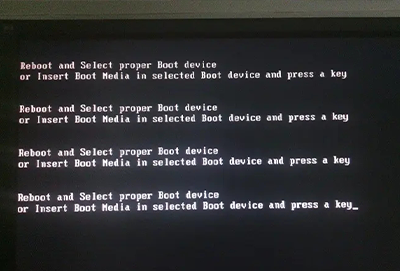
华硕reboot and select proper boot device的解决方法
方法一:
1、首先拆开电脑,找到硬盘,
检查一下有没有损坏,没有的话清理并重新插拔一下试试看能不能解决。

方法二:
1、如果不是硬件问题,那么开机并按下“F2”或“delete”进入bios设置。
2、然后进入“Boot”选项,将硬盘设置为第一启动项。
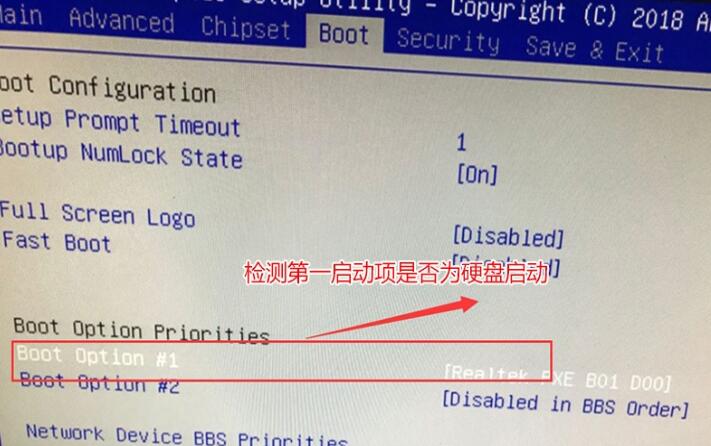
3、如果回车后设置里没有硬盘,继续下面的操作。
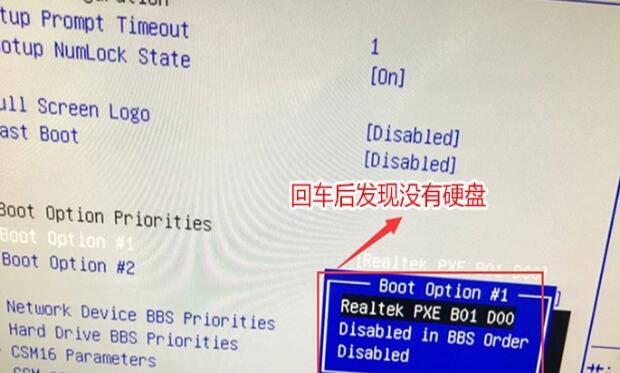
4、在下方找到“Hard Drive BBS Priorltlles”,回车查看其中是否有硬盘,有的话调出即可。
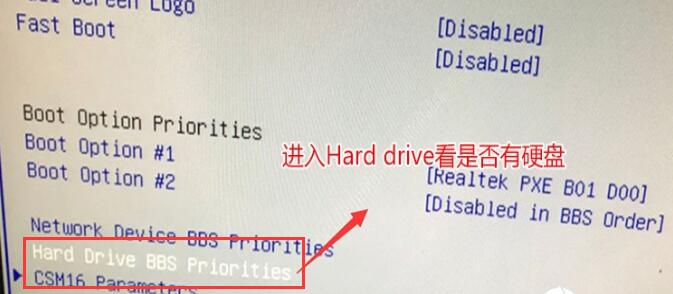
5、还是没有的话,回到“Boot Option #1”,将它改成“enabled”
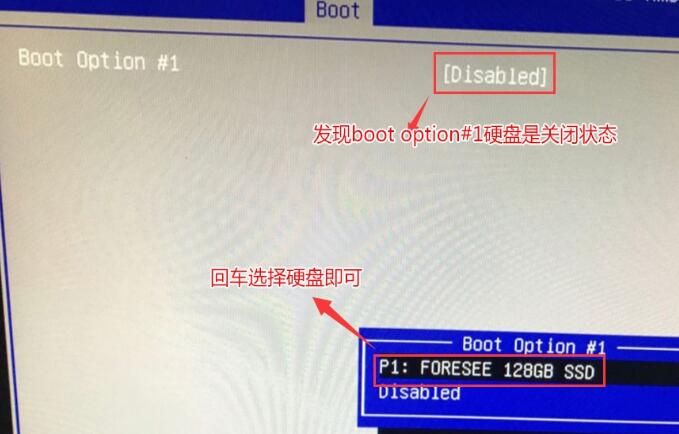
6、改完后就可以设置硬盘为第一启动项了,再按下“f10”保存即可。
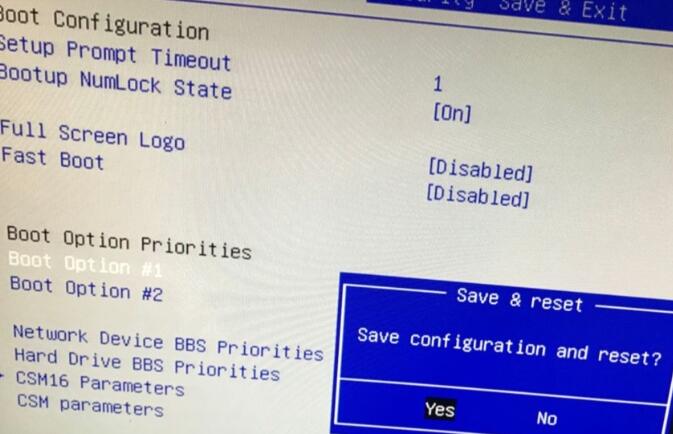
热门教程 周 月
Win10加入Windows预览体验计划失败错误码0x800BFA07怎么办?
6次 2Win XP开机不显示桌面图标怎么办?
5次 3Word怎么查看和删除历史文档记录?
5次 4PPT如何以讲义的形式打印出来?
5次 5Win10怎么取消开机pin登录?取消开机pin登录教程
5次 6如何让Win10升级到2004版本而不升级到20H2?
5次 7Excel怎么批量计算加减乘除?Excel批量计算加减乘除方法
5次 8Win10系统Win快捷键不能用修复方法
5次 9Win11系统管理员权限怎么获取?
5次 10怎么避开Steam启动游戏?免Steam启动游戏教程
5次Win11系统管理员权限怎么获取?
14次 2如何给PDF去除水印?编辑PDF文档有水印去除的方法
13次 3Win11 PE安装教程 PE怎么安装Windows11详细教程
13次 4电脑怎么屏蔽某个特定网站?
12次 5word 2010页边距如何设置?页边距设置的操作步骤
11次 6怎么创建一个局域网?创建局域网的方法
11次 7FastStone Capture如何使用?FastStone Capture的使用方法
10次 8如何知道win10版本详细信息
10次 9Word使用通配符批量删除字母数字汉字教程
10次 10赛博朋克2077中怎么获得纳扎雷以津真天摩托车?
10次最新软件