DataNumen Outlook Password Recovery V1.1.0.0 英文安装版
DataNumen Outlook Password Recovery是一款操作简单的outlook密码恢复工具,如果你的outlook文件不小心丢失了,可以尝试通过这款工具来进行修复,如果你忘记了密码的加密PST文件,那么这个工具,你可以很容易地恢复密码,并访问PST文件中的内容。

Internet Download Manager,简称IDM,是国外的一款优秀下载工具,该软件同时是一款共享软件。目前凭借着下载计算的速度优势在外媒网站中均受好评,现在已被多数国人熟知。Internet Download Manager提升你的下载速度最多达5倍,安排下载时程,带有续传功能,可以恢复因为断线、网络问题、计算机当机甚至无预警的停电导致下传到一半的资料。
此程序具有动态档案分割、多重下载点技术,而且它会重复使用现有的联机,而不需再重新联机登入一遍。聪明的in-speed技术会动态地将所有设定应用到某种联机类型,以充分利用下载速度。
它支持下载队列、防火墙、代理服务器和映摄服务器、重新导向、cookies、需要验证的目录,以及各种不同的服务器平台。此程序紧密地与Internet Explorer和Netscape Communicator结合,自动地处理你的下载需求。此程序还具有下载逻辑最佳化功能、检查病毒,以及多种偏好设定。
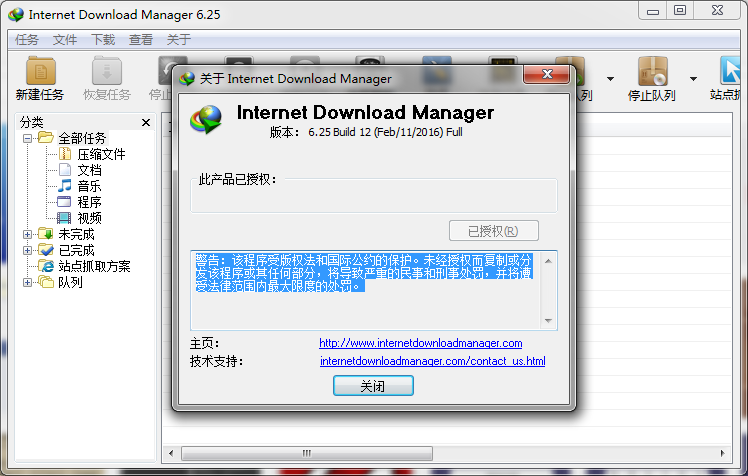
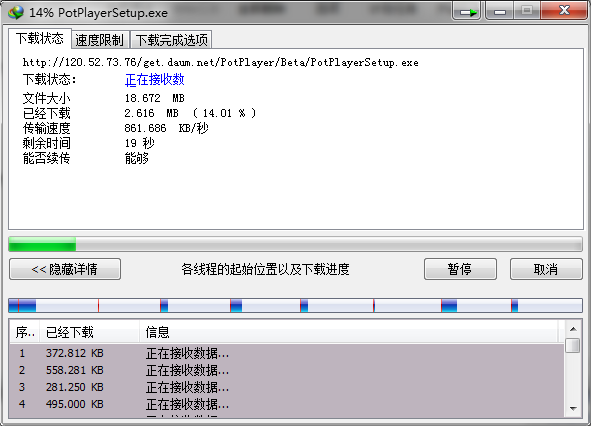
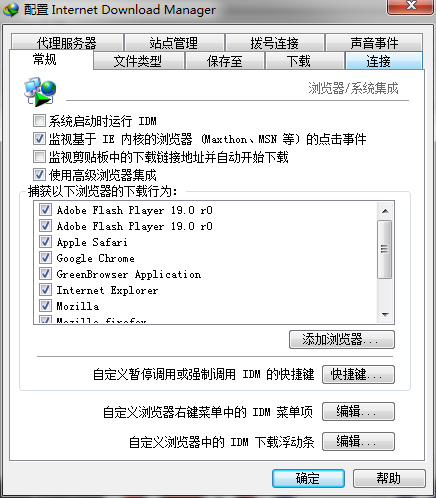
更新日志
v6.28 Build 8 (Apr 27, 2017):
-Improved IDM download engine
-Added a feature to the settings of schedulers to go into sleep mode or hibernate when downloading is done
-Improved “download panel” view on high DPI displays
-Fixed problems with Chinese captions on the “Download panel”
-Fixed bugs
v6.28 Build 6 (Apr 07, 2017):
– Fixed bugs
v6.28 Build 5 (Mar 29, 2017):
– Fixed problems with video recognition for several types of web sites
– Fixed bugs
v6.28 Build 1 (Mar 22, 2017):
– Improved IDM download engine
– A new type of extension for Firefox (webextension) has been created that supports multiprosess Firefox feature (e10s)
– Added support for Firefox 53, 54, 55
– Improved video recognition in web players
– Fixed bugs
v6.27 Build 5 (Feb 14, 2017):
– Fixed bugs in downloading several types of video streams
– Fixed bugs
v6.27 Build 3:
– Added support for Firefox 52
– Added support for SeaMonkey up to 2.49
v6.27 Build 2:
– Fixed critical bug in integration with Firefox 45.6 ESR
– Fixed bugs in downloading several types of video streams
– Fixed other small bugs
v6.27 Build 1:
– Added a feature to set minimum file size for showing “Download this video” button
– Fixed download progress dialog on Windows 10, removed a wide border around it
– Improved video recognition in web player
– Fixed bugs
v6.26 build 14:
– Fixed problems with video recognition for several types of web sites
– Fixed bugs
v6.26 build 12:
– Fixed bugs
v6.26 build 11:
– Improved video recognition in web players
v6.26 build 10:
– Added support for Firefox 51
– Fixed bugs
v6.26 Build 9:
– Improved video recognition in web players
– Fixed the problem with erroneous video interceptions from web players
– Fixed bugs
v6.26 Build 8:
– Fixed several critical bugs when using proxy servers
– Fixed problems with video recognition for several types of web sites
– Fixed bugs
v6.26 Build 7:
– Fixed a problem with disabling of the Google Chrome extension
– Fixed problems with video recognition for several types of web sites
– Fixed a problem with disk space occupation
– Fixed bugs
v6.26 Build 3:
– Added support for Firefox 50
– Improved IPV6 support
– Fixed bugs
v6.26 Build 2:
– Fixed problem with video recognition for several video types
v6.26 Build 1:
– Added support for IPV6 Internet addresses
– Improved “Start Download Info” dialog
– Fixed a freezing problem when “save to” path is on a network drive
– Fixed bugs with IE and Firefox integration
v6.25 Build 25:
– Added support for Firefox 49
– Fixed compatibility problems with the latest build of Windows 10
– Fixed problems with video recognition for several types of web sites
– Fixed bugs
v6.25 Build 24:
– Fixed bugs
v6.25 Build 23:
– Fixed problem with video recognition for several video types
– Fixed bugs
v6.25 Build 22:
•Fixed problem with erroneous interceptions of video data
•Improved video recognition in web players
•Fixed bugs
v6.25 Build 21:
•Added support for Firefox 48
•Fixed problems with video recognition for several types of web sites
•Fixed problems with taking over some types of downloads in Firefox
•Fixed bugs
v6.25 Build 19:
* Fixed critical bugs
v6.25 Build 18:
* 改进 Google Chrome 集成模块
* 修复Bug
v6.25 Build 17:
* 修复Bug
v6.25 Build 16:
* 支持 Firefox 47
* 修复Bug
v6.25 Build 15:
* 改进 Google Chrome 集成模块
* 修复Bug
v6.25 Build 14:
* 支持 Firefox 46
v6.25 Build 12:
* 修复Bug
注: 官方版本默认为英文,安装后,会自动检测并下载官方简体中文语言包。
下载
http://mirror2.internetdownloadmanager.com/idman628build8.exe
热门教程 周 月
怎么还原msconfig
5次 2Win10玩永劫无间开不了语音怎么办?永劫无间中游戏语音无反应怎么办?
5次 3Win7系统卡顿怎么办?解决Win7系统卡顿的详细教程
5次 4Win10键盘无法输入怎么办?
5次 5Win10如何查看端口是否开启?Win10查看端口是否开启的方法
5次 6教你winscp使用教程
5次 7全球活跃设备数量超14亿台!微软Windows创新高
5次 8Win11无法启动Windows安全中心 Win11无法打开Windows安全中心怎么办?
5次 9Win10微软商店怎么安装不了软件?Win10微软商店无法安装软件解决方法
5次 10Win7旗舰版笔记本怎么进入Bios?
5次Win10 KB5005033怎么卸载 Win10 KB5005033卸载方法
13次 2Win11 Dev和Beta渠道有什么不同 Win11 Dev和Beta渠道哪个好
12次 3win10蓝屏错误代码CRITICAL_STRUCTURE_CORRUPTION
11次 4Window11更新补丁后进桌面直接卡死,重启也没用怎么解决?
11次 5Win11玩不了游戏怎么办?Win11玩不了游戏的解决方法
11次 6Win11 2022新版22538发布:全面优化触摸键盘、修复闪崩BUG
11次 7win7系统如何删除Guest账户?win7删除Guest账户的具体方法
11次 8电脑出现Wtautoreg.exe无法找到入口的解决方法!
10次 9激活窗口提示windows已经通过组织激活是什么意思
10次 10Win10无法连接打印机并提示0x00004005错误代码怎么办?
10次最新软件